Home » Grow Your Network

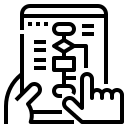
Individual service options, labs, pharmacies, home services & referral specialist features.
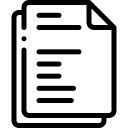
Reports & prescriptions with security scan code. MCI Compliant
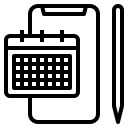
Virtual Front desk manager for calendar & appointments

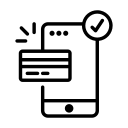
Convert WhatsApp/ Email Enquiries to secure free-based consultations. HIPAA compliant
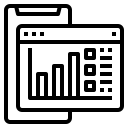
Records/ evidence based screening & video consultations. 24x7 access to patient records.
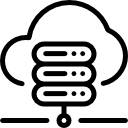
Full DICOM support for patient studies if needed
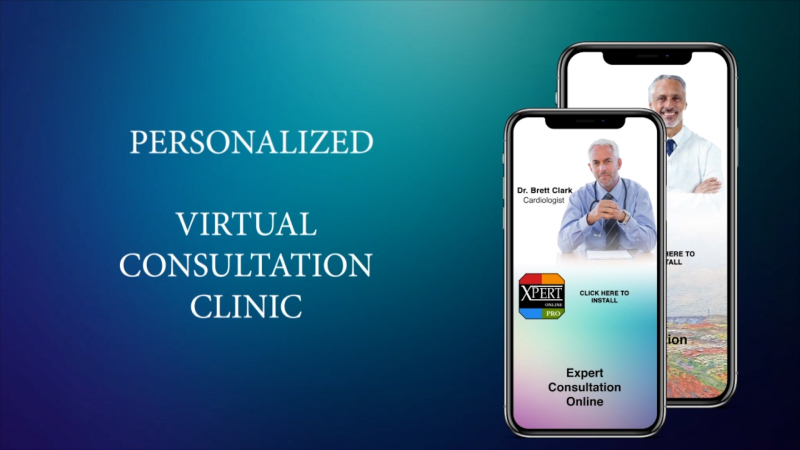
Lorem ipsum dolor sit amet, consectetur adipiscing elit. Ut elit tellus, luctus nec ullamcorper mattis, pulvinar dapibus leo.
Lorem ipsum dolor sit amet, consectetur adipiscing elit.
Lorem ipsum dolor sit amet, consectetur adipiscing elit.
Lorem ipsum dolor sit amet, consectetur adipiscing elit.
Lorem ipsum dolor sit amet, consectetur adipiscing elit.
Lorem ipsum dolor sit amet, consectetur adipiscing elit.
Lorem ipsum dolor sit amet, consectetur adipiscing elit.
Lorem ipsum dolor sit amet, consectetur adipiscing elit.
Lorem ipsum dolor sit amet, consectetur adipiscing elit.
Lorem ipsum dolor sit amet, consectetur adipiscing elit.
Lorem ipsum dolor sit amet, consectetur adipiscing elit.
Lorem ipsum dolor sit amet, consectetur adipiscing elit.
Lorem ipsum dolor sit amet, consectetur adipiscing elit.
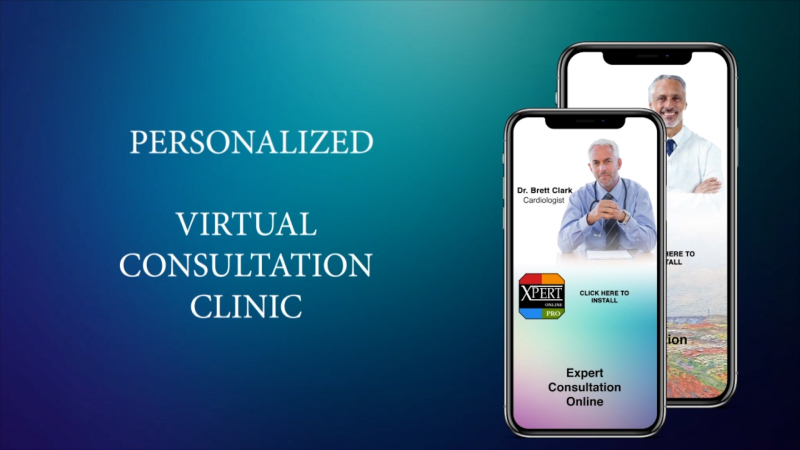
Lorem ipsum dolor sit amet, consectetur adipiscing elit. Ut elit tellus, luctus nec ullamcorper mattis, pulvinar dapibus leo.

Get XpertOnline to consult with your patients online in a secure and confidential manner. It’s your own personalised app to stay connected with your patients. It has your name, you branding and as your virtual clinic, it can augment your face to face practice.
If you are considering a secure platform where you need not expose your phone number to patients, then XpertOnline would be your perfect choice. Moreover, on XpertOnline, patient’s health records and reports can now be securely stored in an Online Health Vault for easy reference from anywhere, anytime, just so you are not dealing with scattered messages that would otherwise be a nightmare to track and manage. It is also sometimes awkward for the doctor to monetise free advice given on WhatsApp chats, hence our app comes with a built-in payment gateway and is personalised.
Many patients not need to come to the clinic after their initial face-face consultation. Routine follow-ups for chronic ailments, showing of reports etc. can easily be done online. There may also be times when your patients are unable or simply unwell to visit the clinic in person. On such occasions, XpertOnline can help you stay connected with them for any medical consultation, treatment follow-up or a second opinion.
All the medical records and reports that are uploaded on the app are stored and protected by Amazon Cloud services. Nobody can access patient data except the patients themselves. Doctors can access the data only when it is shared with them. Data is never shared with any third party. XpertOnline platform is also Health Insurance Portability and Accountability Act (HIPPAA) compliant.
XpertOnline is not a general-purpose app. It’s a Web App, which means it can be used on mobile phones, personal computers and iPads seamlessly, like a web portal, with functionalities like an app. You can upload your medical/dental scans like X-Ray, CBCT etc. and reports, pictures and videos that may be stored on your PC, directly to the app.
Please get in touch with us to set up your own personalised XpertOnline app. Contact us at admin@gizbo.org or Book a Demo with us
There is a subscription model where you pay a minimum fee on quarterly or annual basis to maintain your online clinic via XpertOnline. For details, please contact us at admin@gizbo.org or Book a Demo with us
Yes, you can set your own fee for your patients on the app. XpertOnline does not charge anything except the subscription fee and there is revenue share for your consultations. You can do as many consultations as you want on your virtual clinic.
At the time of signup, XpertOnline will provide you with a social media kit that can be used to promote your online clinic. It will contain the following:
– A clickable PDF that can be
circulated on WhatsApp
– Scannable QR code for your online clinic that can be displayed at your clinic reception
– Script to add the XpertOnline widget to your website
– Social media friendly link that can be posted on Facebook, Instagram etc.
Apart from these, you will be able to share your app link directly with your patients using the ‘share app’ button in your app. You will also be listed on the XpertOnline website.
XpertOnline will provide you a platform to set up your own personalised virtual clinic to connect with your own patients. It will also provide the tools to share your app easily with existing and new patients. Once connected, the doctors will be listed on the XpertOnline website. With the help of social media kit, you will have the tools to grow your care network exponentially.
You have a ‘Help’ icon on the left-hand side menu. You can call or chat with our support team instantly on our dedicated WhatsApp support line for any technical help.
Get XpertOnline to consult with your patients online in a secure and confidential manner. It’s your own personalised app to stay connected with your patients. It has your name, you branding and as your virtual clinic, it can augment your face to face practice.
WhatsApp is an open platform for general use. Not only is it unsecure, it also exposes your number to the patients. Patient’s health records and reports are scattered over several messages which is a nightmare to track and manage. It is also sometimes awkward for the doctor to monetize free advice given on WhatsApp chats.
Connecting with your patients through a secure & private online consultation portal is a more secure and confidential way to give professional medical advice. XpertOnline does NOT expose your personal number to the patients, has a built-in payment gateway and is personalized.
A lot of patients may not need to come to the clinic after their initial face to face consultation. Routine follow ups for chronic ailments, showing of repots etc. can easily be done online.
There may also be times when your patients are unable or simply unwell to visit the clinic in person. On such occasions, XpertOnline can help you to stay connected with them for any medical consultation, treatment follow-up or a second opinion.
All the medical records and reports that are uploaded on the app are stored and protected by Amazon Cloud services. Nobody can access patient data except the patient themselves. Doctors can access whatever is shared with them. Data is never shared with any third party. XpertOnline platform is also Health Insurance Portability and Accountability Act (HIPPAA) compliant.
Xpert Online is not a general-purpose app. It’s a Web App, which means it can be used on mobile phones, personal computers and iPads seamlessly, like a web portal, with functionality like an app. You can upload your medical/dental scans like X-Ray, CBCT etc. and reports, pictures and videos that may be stored on your PC, directly to the app.
Xpert Online app is NOT available on any app store/play store. You can get it in the following ways:
Xpert Online is absolutely free to install and use. You pay only when you take a paid consultation service.
You can record a voice or video message for the doctor where you can explain your problem in detail. Xpert Online allows you to record a video or take snaps instantly and share with your expert for initial assessment, treatment follow-up and tracking progress. This can save a lot of time both for you and your doctor and make your face to face consultations more effective.
It is always advisable to provide as much information as you can to your consulting doctor to ensure an accurate assessment of your healthcare/dental needs. The data captured in the consultation form (if applicable) as well as the medical and family history that you provide in your profile page will help the doctor give you correct advice.
You will get a notification whenever the doctor responds to your query. The doctor may send you a report or a chat message or an audio/video message. Notification will be sent as an SMS and also as an audible app notification alert along with a visible marker on the top left corner of your app screen. Once you have read and cleared all notifications, the bell will once again be replaced by the Xpert Online logo.
For an ongoing consultation, you can contact the doctor o his clinic/admin by clicking on ‘contact’ or the ‘phone’ icon from the left menu. You have the option to ‘chat’ with the doctor or ‘call’ their clinic/admin. You also have a Contact option when you download your reports .
You can contact them directly to know about your consultation status. This can be done by clicking on the ‘Contact’ or ‘phone’ icon from the left menu.
No, nothing can be shared with the doctor without your explicit permission. You can upload any medical record in your app, to maintain your online PHR (Personal Health Records) so that they are easily accessible whenever you need them, especially when you are on travel. But only the files , specifically selected by you are shared with your doctor, when you Start an online consultation. Not all your files may be relevant for your dental treatment. Storing a report on your app does not mean that your doctor has full access. Just the ones you select and share.
You can upload any kind of medical record that you feel may be useful to you for accessing online from anywhere ,anytime. Xpert Online provides separate folders to segregate the records as Doctor’s Reports, Prescriptions, Lab & test Reports, Large DICOM files like CBCT, Snaps & Videos and Medical Scans like simple x-ray images , STL files etc. You can organise and manage your records using the easy filing system that is provided as part of your app.
No, all medical data are stored in separate folders. You can add your child/parent as a ‘family member’ in your app and then start a consultation on their behalf. Their personal health records (PHR ) would be stored and maintained separately and would be visible only if you select their view. If you have added several family members like minors and seniors who are dependent on you, you would always know whose records/reports you are accessing as the family person’s name would always appear on the top left corner of your app screen.
Yes, you can share your app link with your friends so they too can connect to your favourite doctor. Only the app link is shared. Your personal information and records are not.
You have a ‘Help’ icon on the left-hand side menu. You can call or chat with our support team instantly on our dedicated WhatsApp support line for any technical help. For all other consultation related enquiries, please contact the doctor or their clinic/admin directly using the Contact icon.
Let us connect with you on new features and services from XpertOnline!
Earlier, telemedicine solutions were limited to offer medical care to remote areas where specialty-based doctors were unavailable. With development in telecommunications and healthcare, telemedicine solutions have now become more accessible for patients to be able to consult with convenience, given the need for quality consultation and low wait time to meet specialty doctors.
Whether it is online video consultation, simple follow-up counseling, or preserving and referring to medical records anytime anywhere, it’s an emerging technology that can expand your practice beyond your clinic with upfront remuneration.
The advancement in telemedicine solutions has comfortably solved mobility issues particularly for the elderly patients who would like to consult doctors from time-to-time.
With Telehealth 3.0, we have transformed the telemedicine experience to newer levels by enabling patients to book online consultation instantly (real-time), schedule appointments, share their medical files, scans (MRI, CT, Ultrasound), prescriptions, and receive second opinions.
Expand your reach and develop your virtual practice with our telemedicine application XpertOnline Telehealth 3.0.
You can set your preferred availability and receive appointments at your convenience. Now interact with your patients through call/ video consultation, type e-reports, e-prescriptions, record voice message, refer/ assign, share screen, and more.
With XpertOnline Telehealth 3.0 – Doctor’s App we have overcome geographical barriers for access to quality medical care, making this model convenient for both patients and doctors. Today’s patients are technology savvy due to growth and easy availability of technology and the internet. Hence, with XpertOnline, patients can now connect with doctors more frequently and conveniently, helping develop a trusted relationship between doctors and patients.
Several features of XpertOnline Telehealth 3.0 include:
Convenience: XpertOnline telemedicine solutions allow people to access quality healthcare in the privacy and comfort of their home, while avoiding long queues at a doctor’s clinic as well as the risk of an infection while being with other patients in the same waiting room.
Additional revenue stream: Devote your time in virtual consultation and offer medical aid to additional patients.
Lessen overhead expenses: With the rise in telemedicine solutions, a virtual assistant can help lower your maintenance costs for a clinic.
Patient satisfaction: when a patient can receive medical care in the comfort of their home/ office, it can be a relief and a very satisfying experience with XpertOnline.
Medical care access to all: With XpertOnline telemedicine solutions, even the elderly and people with disabilities can receive trusted medical care, especially one that is not bound by geographical location.
Minimal Set-up: Setting up a virtual clinic with XpertOnline is extremely simple. All you have to do is Request a Demo for XpertOnline Telehealth 3.0 Doctor’s App and our executive will help in guiding you through the application.
E-prescribe: With a vision for making healthcare efficient, convenient and better organised, Xpertonlineapp’s telemedicine solution provides e-prescribe that allows a doctor to submit a prescription online and a pharmacy can decipher the same and issue medication with just a QR code. What’s more – this gets saved in the patient’s online health vault for easy future reference anywhere, anytime.
How can the XpertOnline telemedicine app benefit your practice?
Increase efficiency, drive revenue and boost patient care while expanding your reach beyond your clinic
Get an appointment from patients who are searching for your speciality from anywhere in India
The app can be your virtual admin companion
A safe, secure and HIPAA Compliant portal with seamless integration to link online consultations, payments, and appointment bookings.
No last- minute cancellations.
Virtual Clinic for all sizes of medical businesses.
Telemedicine has had a long journey.
However, services available today fall far short of the promise and the scope of what Telemedicine can deliver. Solutions that address the full wellness cycle from Prevention through Screening, Diagnosis, Treatment and Rehab.
According to WHO and as highlighted in MCI guidelines for Telemedicine in India, Telemedicine is defined as ‘The delivery of health care services, where distance is a critical factor, by all health care professionals using information and communication technologies for the exchange of valid information for diagnosis, treatment and prevention of disease and injuries, research and evaluation, and for the continuing education of health care providers, all in the interests of advancing the health of individuals and their communities.’
Telemedicine is here to stay. However, for it to be successful, it has to address the full patient wellness cycle, provide data security and portability, full support for online EMR including standards like DICOM. And a truly interactive workflow between expert and patient that supports treatment and recovery follow up beyond just a video call.
XpertOnline delivers Telemedicine 3.0 with built- in

Sole distributors
GizBo Pvt. Ltd.
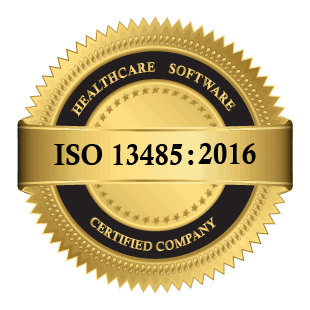

Designed by SDA © 2021 All Rights Reserved